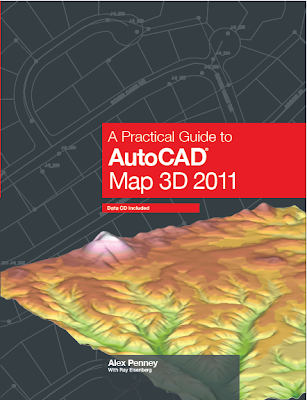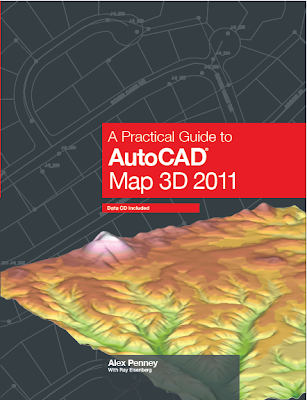
The latest version of "A Practical Guide to AutoCAD Map 3D 2011" from DigitalNode is now available.
It's the best book yet written! OK, I stole and revised that line from one of my favorite movies, Amadeus. But it's a fact. I've been training and implementing AutoCAD Map from the very beginning and I've used almost every book out there. This is truly the best designed and informative instructional book I've seen.
The author, Alex Penney, was a member of the original AutoCAD Map 3D product team and was responsible for developing training strategies and training delivery for many releases of AutoCAD Map 3D. Ray Eisenberg, who is a Senior Program Manager at Autodesk brought his instructional design and editorial expertise to the team. I was fortunate to be asked to do the technical editing on the project. It was pleasure working with Alex and Ray, they are true professionals in the industry.
Alex has a special way of taking the most complicated concept and making it understandable. That's not an easy thing to do in a training document.
Each lesson clearly details the concepts and objectives the student will learn as well as great exercises for each topic. The author explains, when needed, why you are performing a certain task during the exercise. This is the first book where I've seen that level of detail and it's extremely helpful to fully understand the task being completed.
I'm looking forward to using "A Practical Guide to AutoCAD Map 3D 2011" again in my next class.
If you would like to purchase a copy you can visit DigitalNode at
www.digitalnode.com